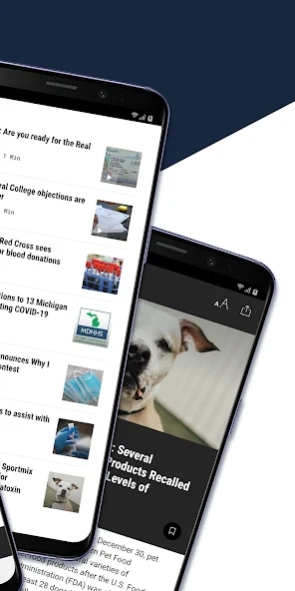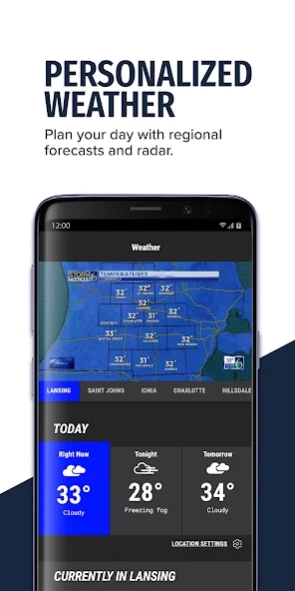WLNS TV 6 Lansing - Jackson 500.3.0
Free Version
Publisher Description
WLNS TV 6 Lansing - Jackson - Experience the WLNS 6 News app. Get more news, more weather wherever you go
Experience theWLNS 6 News app. Get more news, more weather and more video. It's everything you love about WLNS.com right at your fingertips.
WLNS 6 News delivers local news and weather for Lansing and Mid-Michigan, plus sports, consumer and health news.
Features:
- Navigate easily through local news and information that's important to you
- Stay informed of breaking news with WLNS 6 alerts
- View local news videos embedded within stories or at full screen
- Understand how weather will affect you with local forecasts, radar, maps and video
- Stay up-to-date on severe weather and its impact on you
- Plan your commute with updated traffic information
- Help shape local coverage by submitting photos and news tips through Report It
- Easily share interesting articles via e-mail, Facebook(R) and Twitter(TM)
About WLNS TV 6 Lansing - Jackson
WLNS TV 6 Lansing - Jackson is a free app for Android published in the Newsgroup Clients list of apps, part of Communications.
The company that develops WLNS TV 6 Lansing - Jackson is Nexstar Inc.. The latest version released by its developer is 500.3.0.
To install WLNS TV 6 Lansing - Jackson on your Android device, just click the green Continue To App button above to start the installation process. The app is listed on our website since 2024-04-08 and was downloaded 1 times. We have already checked if the download link is safe, however for your own protection we recommend that you scan the downloaded app with your antivirus. Your antivirus may detect the WLNS TV 6 Lansing - Jackson as malware as malware if the download link to tv.nexstar.id3556 is broken.
How to install WLNS TV 6 Lansing - Jackson on your Android device:
- Click on the Continue To App button on our website. This will redirect you to Google Play.
- Once the WLNS TV 6 Lansing - Jackson is shown in the Google Play listing of your Android device, you can start its download and installation. Tap on the Install button located below the search bar and to the right of the app icon.
- A pop-up window with the permissions required by WLNS TV 6 Lansing - Jackson will be shown. Click on Accept to continue the process.
- WLNS TV 6 Lansing - Jackson will be downloaded onto your device, displaying a progress. Once the download completes, the installation will start and you'll get a notification after the installation is finished.